PI-RAID
My PI-rack is almost complete. The final major PIece is my Network Attached Storage (NAS) powered by the mighty Raspberry PI 4B running Open-Media-Vault (OMV) configured as RAID-1.
It took a long time to get here mainly because of the lack of availability of the Raspberry PIs due to the shipPIng problems throughout the country. I frequently check to see if anyone has them in stock and to my surprise the 4GB version was available so I snagged one. For a NAS I wanted to go full with the 8GB but I didn’t want to quibble since they probably won’t be in stock for very long.
I bought a USB 3.0 din mounted hub, which I got for half-price, and two Western Digital 1TB Passport hard drives (USB) and some incidentals already waiting to be installed on my PI-rack. Even though the PI has two USB 3.0 ports I still had to get a hub because the PI cannot power more than one disk drive.
Just to review my PI-rack is a series of Raspberry PIs acting as servers mounted on a din rail. The first PI is a VPN server because if you want complete control of your security when accessing the outside world you set up your own. This website is powered by a second PI running Apache2 web service. The third PI is PI-hole, a local DNS that filters out advertisements and other junk from getting through my home network.
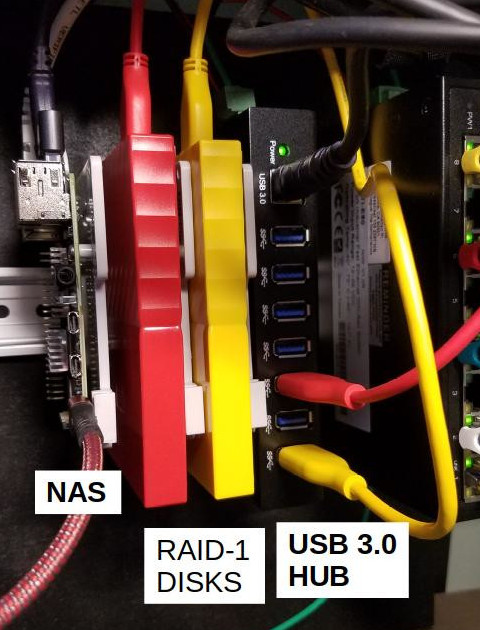 Above image is the complete NAS
Above image is the complete NAS
And finally the fourth PI is my NAS. I wanted to configure a RAID-1 (mirror) disk system because… well, just because. The only problem I had was getting two USB drives to be recognized for RAID. Apparently, OMV thinks it’s a bad idea to use USB so it’s not going to let you. I guess it’s because USB is easly unplugged so you can lose all your data if it does. In my case I have both drives mounted on two din mounting plates in a kind-of semi-permenent position so there will be no “accidental” unplugging going on with those drives.
Before I mounted the drives via OMV I ssh into the PI and used FDISK to wipe clean both drives and put a DOS partition on them. Before going back to OMV I ran this command:
$ mdadm --create /dev/md/name /dev/sdb1 /dev/sdc1 --level=1 --raid-devices=2
Thanks to Ron Nutter from TechBytes youtube channel
I replace “name” with “hotdog” because one drive is yellow and the other red, made sure the drive info was correct and ran it. Went back to the OMV interface and was overjoyed that it now recognized both drives as RAID-1.
I finished the configuration in OMV and am now transferring my files.